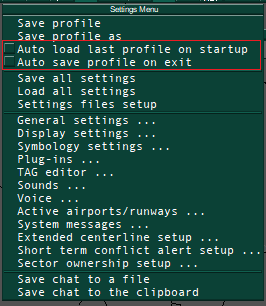[Guide] How to install EuroScope
Download and install EuroScope
In VATSIM Romania, vATCOs use EuroScope to control.
Here are the steps you must follow to install EuroScope:
- Download the base files from the official website - v3.2c (instant download) or,
- the latest version under the Download header.
After downloading the MSI file, run it and install EuroScope like any other program you want to install. It is preferable to keep the standard installation path.
Unzip this archive in the place where you installed the EuroScope base files earlier. By default, it should be in Program Files x86/EuroScope.
Audio for Vatsim (AFV)
The second most important program we use is Audio for Vatsim; we use it to communicate with the pilots.
- Download the AFV (instant download).
After downloading the MSI file, run it and install EuroScope like any other program you want to install. It is preferable to keep the standard installation path.
Open the AFV and update it as required.
See how to install sector files here.
Settings
Run EuroScope. In the header of EuroScope, hit the OTHER SET button and uncheck the lines as in picture below: